Declan FlashCards’ spelling exercises require typing accented letters for many of the available languages including Spanish, French, Italian and Portuguese. This is very simple to do on the iPhone/iPad, even without installing a language specific keyboard.
Just press and hold the corresponding non-accented letter and a pop-up showing all the possible accented versions of that letter will appear. Now just drag your finger to the accented letter you want and release.
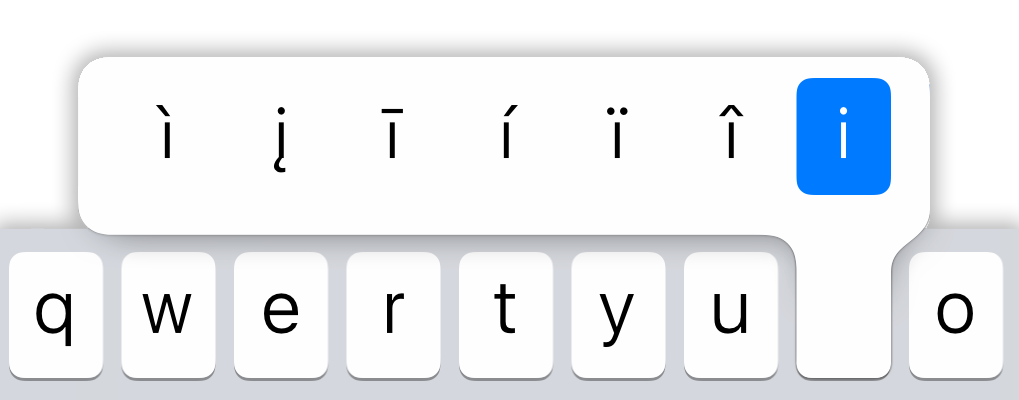
Here is a video illustrating this for the Spanish accented letter ‘í ‘ in the word ‘sí ‘